- Click on the Add a filter + button at the top of your dashboard.
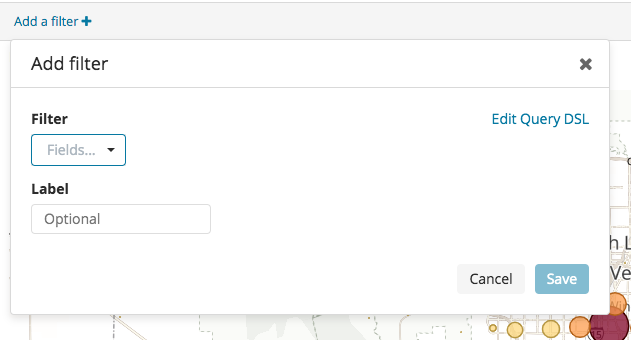
- Type/select your filter from the list of drop-downs or based on a particular schema.
Below, the _ address.first_due_ option was selected. The next phase of the filter applied the conditional statement - here it is filter on inclusive data. The last piece is to select which data to include as part of that statement.
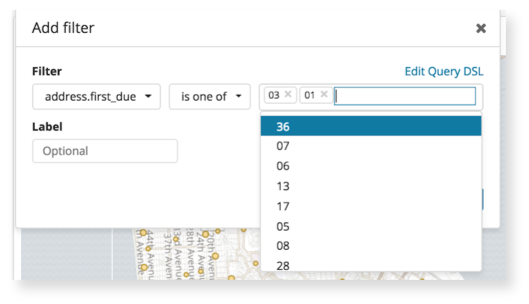
- After the filter is created, remember to click Save.