- Click on Dashboard in the side navigation.
- Click on Create new dashboard button.
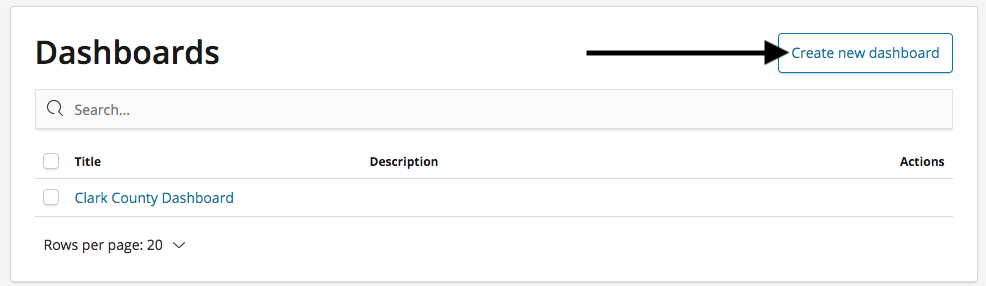
- Click the Add button.
- In the Add Panels dialogue box select from the list the visualizations you wish to add to your dashboard or click on the Add New Visualization button.
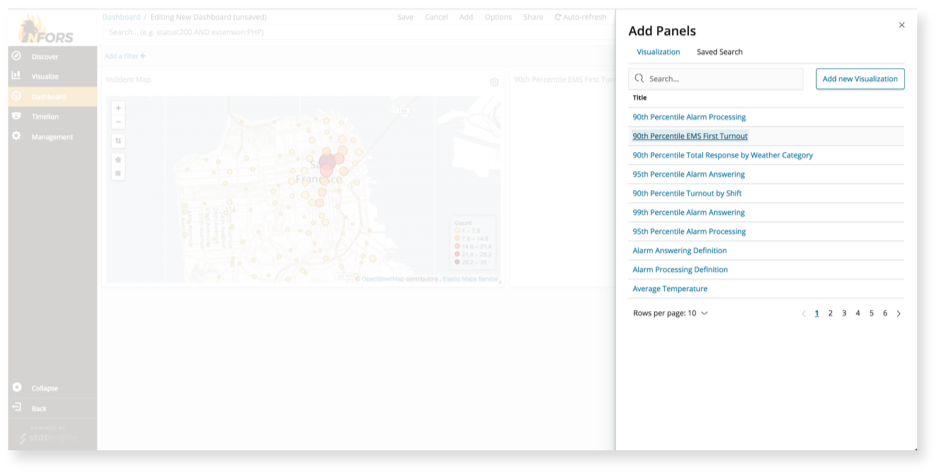
Note: see separate page for creating a new visualization.
- After selecting the visualizations you want to add, click the X on the Add Panels dialogue box.
- Re-arrange the visualizations by hovering over the top bar of the tile and dragging it to the desired location. The box can be resized by dragging the bottom right corner.
- Do not forget to click Save at the top of the page to preserve your work.